Why You Need a Freelance Portfolio Website
As a freelancer, your portfolio is the “best self” you present to the world. It’s a combination of your unique approach and your best work. It’s the compelling reason you give to persuade clients to hire you. Learn how to plan, build, test, and use an effective freelance portfolio website, together with hints and tips to make it irresistible to your clients.
Why You Need a Freelance Portfolio Website

Freelancing is a competitive world, with millions of designers, writers, developers, marketers, and more bidding on jobs. A well-designed, compelling portfolio website will:
- Show your unique skills – You can demonstrate your strengths, skills, approach, and experience together with beautiful examples of what you make.
- Command a better price – Clients will pay more (sometimes a lot more) for high-quality work. When you showcase that, you demonstrate the value you provide, which translates into higher fees.
- Set you apart from your competitors – With the amount of competition out there, it’s vital to have a powerful, compelling portfolio that will grab your reader’s attention and lift you above your competitors.
- Gather everything in one place – Your portfolio website should gather together and present all of the vital information about you as a freelancer.
- Perfect for referring clients to when applying for jobs – A great portfolio often makes the difference to whether you get hired for a job. In your cover letter, you can reference your portfolio website and invite people to visit and browse your work.
Using an Established Portfolio Service
There are plenty of web services out there where you can host your portfolio. Sites like Contently, Coroflot, Pressfolio, Behance, and Clippings are all solid options to share and show your work. It’s a good idea to try out and use these websites, but see them as a supplement to, rather than a replacement for, your own portfolio website. There are several good reasons for this:
- You can tweak and refine the design and approach of your own website so it perfectly suits your needs.
- You’ll get much better analytics, stats, and SEO insights if you have your own website.
- You can add as many different types of pages as you need, including a blog and services / client pages.
Planning Your Portfolio Website
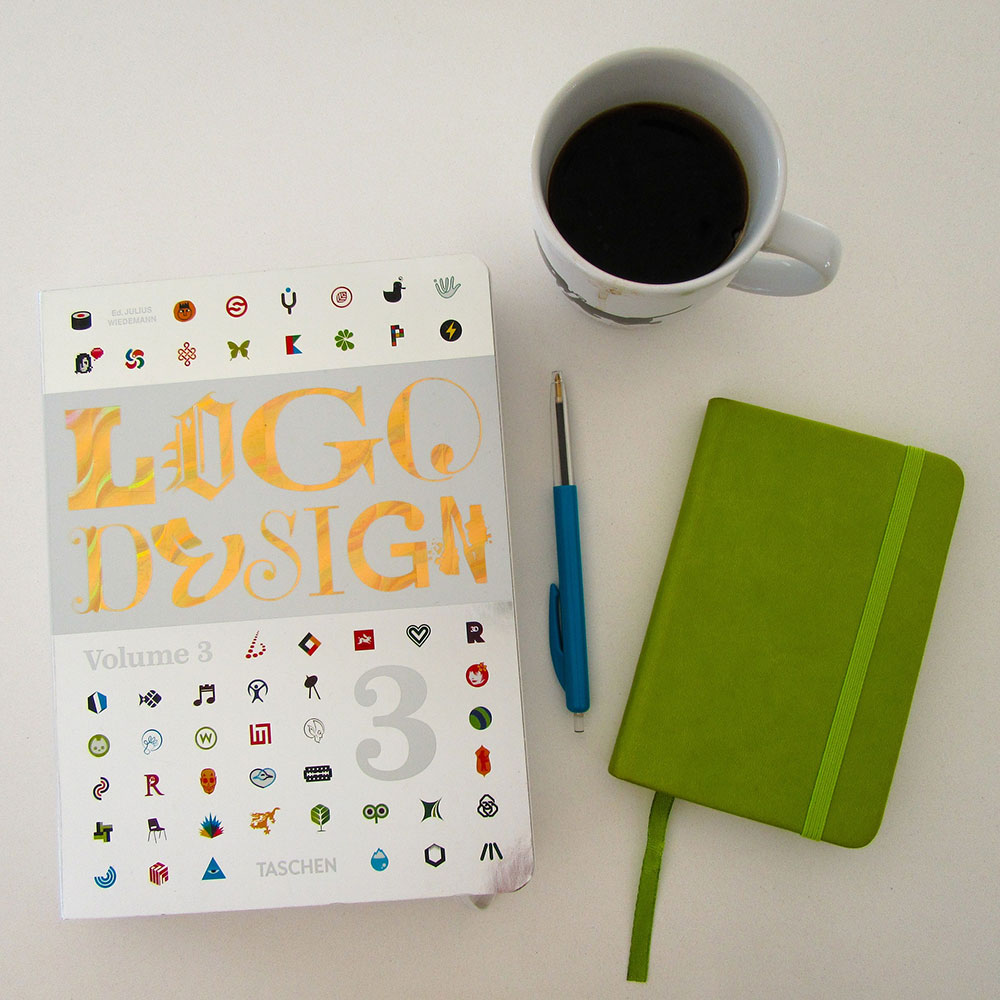
Like any good project, the best results come from good planning. Before you start building your freelance portfolio, it’s important to have a plan and outline of what you want to do.
What Platform or Technology Should You Use?
This should be driven by your comfort using various platforms, and the type of freelancer you are. For example, if you’re a freelance web designer, you’re probably going to hand-craft every aspect of your website to show off your skills. If you’re a designer, you’ll need technology that lets you demonstrate your creative eye. If you’re building a freelance writing portfolio, you’ll mainly want to focus on the words, not the technology.
You have a few options, from simplest to most complex:
Website Builders
There are a few good options for drag-and-drop website builders, some of which have great templates for portfolios. Popular ones include SquareSpace, Wix, and Weebly. These are best for freelancers who just want to get their work online and don’t need extensive design tweaking and options.
WordPress – Standard and Premium Templates
WordPress has a huge variety of templates and customization options. If you’re comfortable uploading your own WordPress design and messing around in CSS code, it’s a very good choice. These are best for freelancers with a moderate level of technical expertise who don’t mind spending time tweaking and perfecting their website design.
Hand-built Website
If you’re a developer or designer, the best way to showcase your work might be to build your website from scratch. There are a variety of content management systems and technologies out there (Drupal, Joomla, HTML, etc.) that provide a good foundation for a website. These are best for freelancers with extensive technological expertise and plenty of time to work on their portfolios.
Including the Right Pages on Your Website
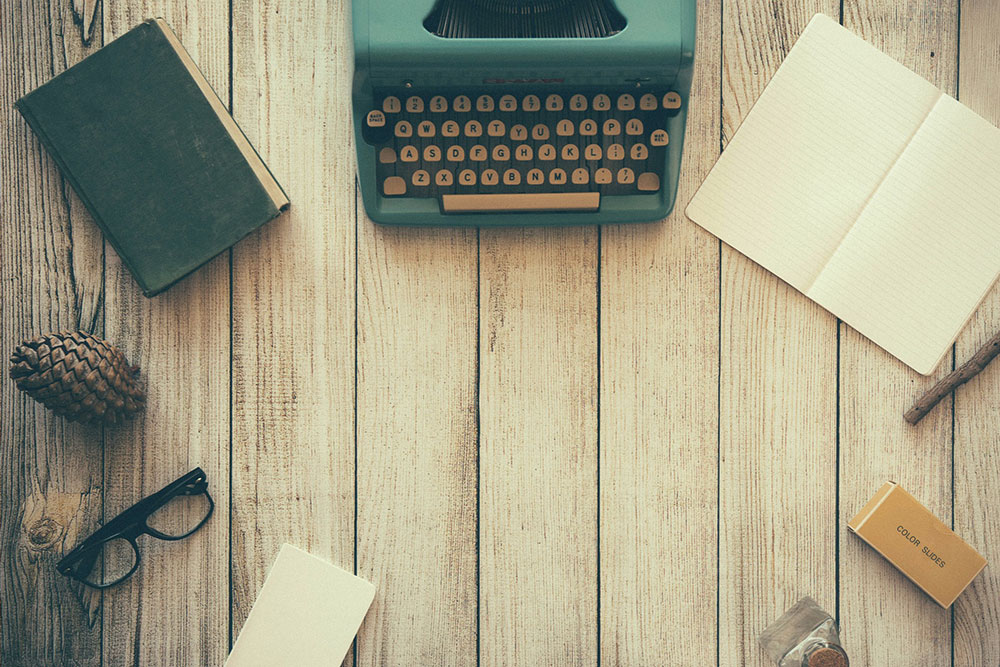
You’ll need to decide what pages you want to include on your website, besides the portfolio itself.
Homepage
This is the first page your potential clients will see; use this to “wow” them. This means some combination of:
- A powerful introduction to what you do.
- Eye catching visual designs and examples.
- Providing an overview of your unique skills and services.
- Describing your background and experience.
- Using testimonials and social proof.
- A “call to action” (for example, a “Hire Me” button).
About Page
An opportunity to share your background, skills, and experience, your about page might have:
- Your qualifications and work experience.
- The unique approach and insight you bring to your projects.
- Some personal information.
Services / Skills / How I Work Page
A page that lists the range of services you offer, together with how you work with clients. It can include:
- A summary of the various services you provide, together with a short explanation of each. For example:
- Designers – Logo creation, branding, marketing, ad design, brochures, flyers.
- Writers – Blog article creation, white papers, ad copy, outbound emails, website copy.
- Developers – Front and backend development, requirements gathering, prototyping, testing.
- Your key skills, including any areas you specialize in or where you have deep experience.
- Demonstrating how you work with clients and the process you follow.
You might want to separate some of this content into its own pages, or omit areas that aren’t relevant.
Portfolio Page
This is the heart of your freelance portfolio website. It’s your chance to showcase your best work and persuade clients to hire you. Here are some good principles for planning your portfolio page:
- Showcase your best work – Go through all of your work and pick out the samples that show you in the best possible light. Include these at the top of your portfolio.
- Share examples that show your range and versatility – Clients have many and varied needs. Provide a range of your work in different areas.
- Use beautiful thumbnails – You want your samples to catch attention. Create bold, beautiful thumbnails to encourage clients to click through.
- Provide more information on individual project pages – Sometimes you’ll want to link through directly to your work. If you can’t do that, create a project page for each sample highlighting what you did.
Clients Page
If you’ve got an impressive client list, it’s worth building a page around it. It’s best if you have recognizable client names and logos you can share. You can also include a brief explanation of the main work you did for each client.
Blog Page
A blog is a great way to show your expertise and authority in a field. It’s also very helpful for content marketing. Regularly posting unique, insightful articles to your blog can build up your SEO and establish you as a thought-leader in your freelance field. This all adds to your credibility and can help clients decide whether to hire you.
Contact Page
This often overlooked page is vital to your website. This page is your last chance to make a good impression on your client and get them to contact you for work. Focus this page on encouraging them to get in touch. It’s also really useful if you provide alternative means for contacting you, including web forms, email, phone, Skype, or whatever works for you.
Building Your Freelance Portfolio Website

Every freelancer will have a slightly different approach to building an effective website. Rather than providing one method and approach for building your website, here are some overall principles, hints, and tips that will make your website unique, relevant, and powerful.
Use the Right Technology and Tweak Your Plans
Test and Try Out Different Platforms
The technology and platform you build your website on will depend on how much time, technical expertise, and desire you have to create something unique. Try out various different platforms to see what works best for your specific needs.
Refine and Tweak Your Plan
You’ve already put together a plan for building your website. Go through it, refining and polishing each part until you’re happy with the outline and content of each page.
Create a Unique Approach that Shows Your Expertise
Go Niche
It’s easier to market and appeal to a smaller, niche audience, rather than the general client who might need your services. It demonstrates to your client you’ve got plenty of experience in the field, and gives them the confidence you’ll produce high-quality work. For example, if you’re an app developer who specializes in games, or a designer who focuses on branding startups, build your portfolio around that.
Highlight Your Approach and Strengths
Although your freelance portfolio provides concrete examples of what you’re good at, clients are also interested in your approach and skills. Think about what your key strengths are and build them into your website copy.
Create a Unique, Personal “Brand"
Clients aren’t just hiring a freelancer, they’re hiring you. It’s a great idea to create a personal brand that influences how you put yourself across, shows your personality, and provides some insight into your personal values. Combine this with your style and approach to give your clients more insight into your thought processes. It’s also a good idea to have a photograph of yourself on the website, so people know who they’re working with.
Let Your Clients Know What You Can Do for Them

Show a Clear Benefit for the Client
Spend some time thinking about what your potential client’s needs are and highlight how your services can meet (and exceed) those needs – these are your “Unique Selling Points.” For example, on my website (I’m a freelance writer) I highlight creating copy that builds trust and authenticity with my client’s audience.
Provide Testimonials and Social Proof
Clients don’t just want to rely on what you say on your website, they also want to know what previous clients thought of your freelance services. Source some testimonials from your previous clients and get permission to use them together with their name, position, and photo. Put the testimonials on your website as social proof of the quality of your services.
Don’t Have Too Many Pages
You don’t need to have more than about 6 – 10 pages on your portfolio website. Keeping your website streamlined will make it easier for clients to find what they’re looking for.
Focus on a Beautiful, Powerful Website
Review Competitor Websites
Competitor websites are a good source of ideas for how you do (or don’t) want to build your own website. Review as many of them as you can and make notes on what you like and what you want to avoid. When you’re searching, remember that those showing on the first few pages of Google are the most linked to and liked. They can give you some good ideas into what works.
Use Great Photos and Images
No-one wants to see bland, generic images on a website. Source some high-quality images, especially if you’re a product developer, packaging designer, or visual arts freelancer. It’s worth paying for a professional photographer as they will show your work in the best possible way. For non-work related images, a good stock photo website can be worth the investment.
Use Clear Navigation and Menus
Make sure it’s very easy to get around your website. Ideally, your navigation structure should be at most two levels deep. Clients won’t spend much time reading individual freelancer websites and a good menu structure can funnel them to the areas that matter most.
Format Your Website
Formatting your website makes it easier for people to scan your content and find the key areas they’re looking for. This includes using:
- Whitespace to breakup text.
- Images to illustrate key points.
- Headings to give your website a natural flow.
- Bullet point and numbered lists to break out key points.
- Appropriate use of formatting, bold, and italics.
Make Your Website Easy to Read
It’s vital your copy is clear, compelling, and easy to read. Use active, engaging language and a first- or second-person perspective. First-person is “I, We, Us” while second-person is “You.” Ensure your copy flows clearly and elegantly from point to point. If you’re not a writer yourself, consider hiring one who can help you craft and polish your website copy.
Use “Calls to Action (CTAs)”
A CTA is a button or text on a website that guides your clients to a specific page or action. For a freelance portfolio website, that could be an invitation to visit your portfolio page, a link to your contact page to get in touch, or other important pages you want them to see. Use active language in your CTAs to encourage people to click through.
Once you’ve built a draft of your portfolio website, it’s time to test, review, and refine it.
Testing and Improving Your Freelance Website
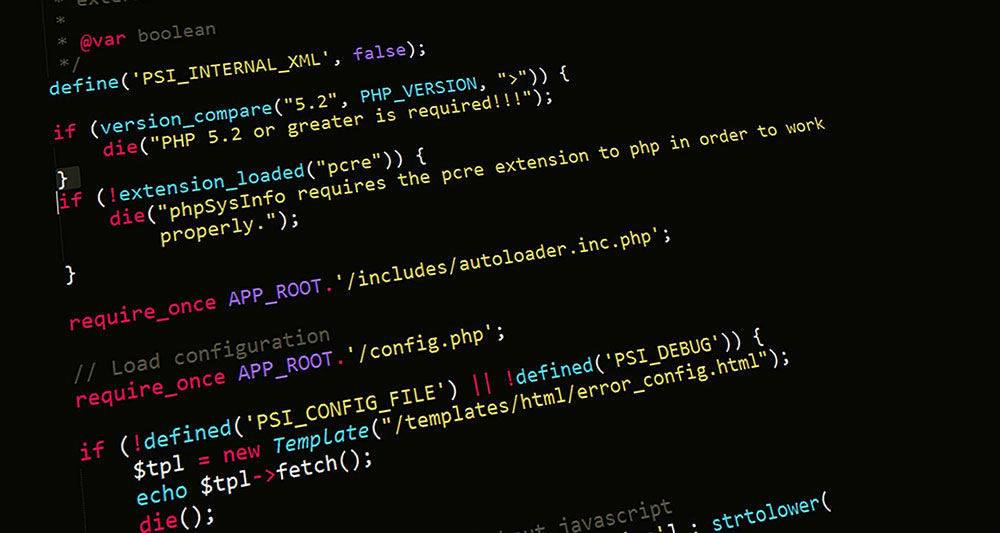
It’s best to approach testing and tweaking your website in a logical, step-by-step way:
Internal Testing and Review
- Read through all of the copy on your website to make sure it’s clear, concise, and error-free.
- Check all of your photos and images to ensure they’re sized correctly and have proper descriptions.
- Check the title and metadata tags on your website so they accurately reflect a page’s title and description.
- Check your links, internal and external, to make sure they all work.
- Add social media buttons to encourage others to share your work.
- Check you’ve got powerful CTAs wherever you need them.
- Put yourself in the position of your ideal client and read your website from their perspective. What could you tweak or improve further?
Get Feedback From Your Network
Get feedback from your peer group, business contacts, family, and friends.
- Contact every person you want to review your website personally, requesting they provide you with some feedback.
- Consider creating a survey where you can gather qualitative and quantitative feedback.
- Find out what they think works well and what doesn’t.
- Review and prioritize their feedback and incorporate it into your website
Get Feedback From Your Clients
- Request that your existing clients give you feedback.
- Offer an incentive for feedback (e.g. a discount on their next piece of work).
- Ask them if your website would persuade them to hire you.
- Ask what they do and don’t like.
Review all of your feedback and decide if it’s valid or not. Prioritize any valid feedback and use it to guide you when you’re polishing your website. Make any final changes and then publish it live.
Once your website is launched, use Webmaster Tools and Analytics to see how it’s performing. Look at your bounce rates, popular pages, best search terms, etc. Use this insight to further refine and improve your website.
Final Steps: What to Do Next

Now you’ve planned, built and refined your website, it’s time to put it to use. Here are some suggestions:
When You’re Applying for a Job
Point clients to your website in your covering letter. You might want to include links to specific samples in the letter, but also include a general link to your website close to the end. This will help your clients get a concrete idea of how you can help them.
Building Your Authority
Use your blog to build your credibility. Think of some compelling, interesting article ideas you could write on in detail. Go deep with your research and create a unique style that will encourage and captivate your readers. Share your blog article to audiences who will appreciate it.
Marketing (Organic and Paid)
Ultimately, you’re trying to raise awareness of your freelance portfolio so clients will notice it and hire you. You can use pay-per-click (PPC) advertising, or use guest blogging and other means to create more backlinks and improve your organic search results. You can also provide answers and help in on-topic communities. This builds your authenticity further and can be a useful place to find clients.
I hope you’ve enjoyed this article on creating a unique, powerful, and compelling freelance portfolio website. If you’ve got any suggestions of your own, please include them in the comments. I’d like to make this a very useful resource for my fellow freelancers so we can all create awesome, beautiful work for our clients.
